 Here's to another Fix it Friday! I thought this picture was pretty cool. I like the 'old-style' feel to it, so I tried to flush out a bit of the color, but still keeping it sharp. Here's my entry and the steps I took to get to it. Happy Friday!
Here's to another Fix it Friday! I thought this picture was pretty cool. I like the 'old-style' feel to it, so I tried to flush out a bit of the color, but still keeping it sharp. Here's my entry and the steps I took to get to it. Happy Friday! I use Photoshop CS3 (I'm actually debating on purchasing CS4, but haven't noticed any drastic changes in the program....but let me know if you have).
I use Photoshop CS3 (I'm actually debating on purchasing CS4, but haven't noticed any drastic changes in the program....but let me know if you have).1. Rotated imave 15 degrees CCW.
2. Cropped image.
3. Added Sepia Photo Filter
4. Increased the Brightness to +39
5. Applied a basic S-Curve
6. Adjusted the RGB Levels
7. Played around with the Brightness/Contrast again....changed contrast to -24 and -6 to brightness.
8. Finally, I merged all the visible layers and played around with filters. I added a slight grain, dust and scratches, and then sharpened it a bit.
Thank you iHeartFaces for this fun weekly activity!
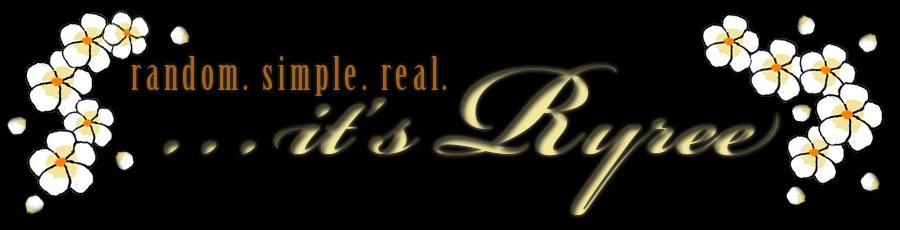
Very nice :).
ReplyDeleteHi! Thanks for popping by my fix it! I really like yours a lot!
ReplyDeleteYou asked about actions for CS3 - well the ones I use mostly are by a fab Aussie lady Sheye Rosemeyer. The actions are not free but they are divine. http://www.eyecandyactions.com/
Pioneer Woman and many others do wonderful actions that are free!
k8
There isn't enough of a difference between CS3 and CS4 to spend the $. Most of my favorite actions I got for free from
ReplyDeletehttp://thepioneerwoman.com/
Go straight to her photography and you can upload from there. She has two different sets. Her tutorials are also excellent!
I'm warning you, if you look at anything else, you will become totally addicted to her blog!